| Zobrazit předchozí téma :: Zobrazit následující téma |
| Autor |
Zpráva |
Vladimir Curcic
badatel
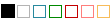

Založen: 30. 04. 2005
Příspěvky: 127
Bydliště: Serbia
261.00 SMM
|
 Zaslal: út duben 10, 2007 1:13 am Předmět: Manual Settings: GPRS, wap, MMS, E-mail Zaslal: út duben 10, 2007 1:13 am Předmět: Manual Settings: GPRS, wap, MMS, E-mail |
 |
|
Manual Settings: GPRS, wap, MMS, E-mail
First of all to be able to use wap access you have to have GPRS service enabled by your network operator.
Also to use MMS, E-mail you have to have these services enabled by your network operator.
Then to be able to use GPRS service you have to cofigure your phone properly, according to the parameters for your network operator.
(OpSpec) means Operator Specific (you should ask your operator for the parameter)
SETTINGS FOR R65 BASED PHONES
(C/CX/M/ME 65/70/72/75 & S/SL/SP 65)
GPRS Profile
Main menu / Setup / Connectivity / Data Services:
Choose one of the empty profiles and rename it to YourOperatorName_GPRS
Options / Edit / Yes
GPRS settings / Edit
APN: (OpSpec)
Login: (OpSpec)
Password: (OpSpec)
DNS1 & DNS2 you can leave like it is, all zeros or opt. (OpSpec)
HTTP Profile
Main menu / Setup / Connectivity / HTTP Profile
Providers: Choose the GPRS Profile you just created YourOperatorName_GPRS
Linger time: 30
Proxy deactivate: Yes
Internet Browser Profile
Main menu / Surf & fun / Internet
Options / Setup / Profiles
Choose one empty profile and Options / Edit
Profile name: YourOperatorName_wap
Homepage: http://wap(OpSpec)
Protocol: WAP/WSP
Server ID: It's not important but(OpSpec)
Address: (OpSpec)
Port: 9201
User name / Password for proxy: leave blank
GPRS lingertime: 3 Minutes
CSD lingertime: 30 seconds
Connection profile: Choose GPRS Profile that you created YourOperatorName_GPRS
Save
Activate
....
Switch your GPRS ON:
Main menu / Setup / Connectivity / GPRS (check)
Restart your phone... and if you did everything right you should be able to use wap...
MMS Connection Profile
Main menu / Setup / Connectivity / Data Services
Choose one of the empty profiles and rename it to YourOperatorName_MMS
Options / Edit / Yes
GPRS settings / Edit
APN: (OpSpec)
Login: (OpSpec)
Password: (OpSpec)
DNS1 & DNS2 you can leave like it is, all zeros or opt. (OpSpec)
MMS Setup
Main menu / Messages / Message Setup / MMS Setup
Connection profile / Change
Choose one of the empty profiles and rename it to MMS_YourOperatorName
Edit
CSD/GPRS Profile: Choose the MMS Conection Profile you just created YourOperatorName_MMS
Relaysrv.-URL: http:// (OpSpec)
Secure rel.serv.URL: (leave empty)
MMS WAP/HTTP: WAP
Gateway IP: (OpSpec)
Gateway PORT: 9201
Secure gateway port IP: Leave all zeros
Secure gatew. port: 9203
Press OK
Options / Activate your profile
E-mail Account settings
Main menu / Messages / Message Setup / Email setup / Accounts
Choose one of the empty profiles and rename it to YourOperatorName_Email
Edit
Provider: Choose GPRS Profile that you created YourOperatorName_GPRS
User name: Enter Your Name & Family Name
E-mail address: (OpSpec) Usually it is your_GSM_phone_number@your_operator_domain_name.com
Reply-to address: same as your E-mail address (or put another one)
User ID: (OpSpec) Usually it is your_GSM_phone_number
Password: Enter your password (this is usually previously sent by you to your operator via SMS)
Server type: POP3
POP3 server: (OpSpec)
POP3 port: 00110
SMTP server: (OpSpec)
SMTP port: 00025
SMTP authentic.: No
Save
Options / Activate your account
Note: some of the settings (ports, etc...) may be different for your network, so when in doubt ask your operator
==============================================
SETTINGS FOR SIEMENS S/SL75 and other (FE75 PLATFORM)
Online settings
Main menu / Settings / Connectivity / Online settings
Choose one of the empty profiles and rename it to YourOperatorName_Online
Options / Edit
To setup connection profiles go to the last tab NAP
EGPRS Connection profile
Choose one of the empty profiles and press EDIT
EGPRS / Select
Name: YourOperatorName.EGPRS
APN: (OpSpec)
Login: (OpSpec)
Password: (OpSpec)
DNS1 & DNS2 you can leave like it is, all zeros or opt. (OpSpec)
Linger time: 30 Seconds
Options / Save
MMS Connection profile
Choose one of the empty profiles and press EDIT
EGPRS / Select
Name: YourOperatorName.MMS
APN: (OpSpec)
Login: (OpSpec)
Password: (OpSpec)
DNS1 & DNS2 you can leave like it is, all zeros or opt. (OpSpec)
Linger time: 30 Seconds
Options / Save
Go to the tab Proxies
Wap PROXY
Choose one of the empty profiles and press EDIT
Name: YourOperatorName_Wap_Proxy
Login: (same as your EGPRS login)
Password: (same as your EGPRS passsword)
Proxy server 1. & 2
Address type: IP address
Address: (OpSpec), or put the same as DNS1 in EGPRS)
Port: 9201
<Connection list> / Options / Open
Options / Select connect.
Select the connection YourOperatorName.EGPRS that you created
Options / Save
MMS PROXY
Still at the tab Proxies
Choose one of the empty profiles and press EDIT
Name: MMS_Proxy
... Login:, Passsword:, ... Port: - Do all the same as previously for wap...
<Connection list> / Options / Open
Options / Select connect.
Select the connection YourOperatorName.MMS that you created
Options / Save
Go to tab Applications
Wap browser / Edit
Choose empty profile / Options / Edit
Name: YourOperatorName wap
<Connection list> / Options / Open
Preferences
Options / Select proxy: Choose YourOperatorName_Wap_Proxy that you created
Options / Save
Preferences
Options / Select conn.: Choose YourOperatorName.EGPRS that you created
Options / Save
Homepage: http://wap(OpSpec)
Options / Save
Still at tab Applications
MMS / Edit
Choose empty profile / Options / Edit
Name: MMS YourOperatorName
<Connection list> / Options / Open
Preferences
Options / Select proxy: Choose MMS_Proxy that you created
Options / Save
Preferences
Options / Select conn.: Choose YourOperatorName.MMS that you created
Options / Save
Relay srv. URL: http://(OpSpec), or put the same as DNS1 in EGPRS)
Options / Save
Still at tab Applications
Email / Edit
Choose empty profile / Options / Edit
Name: YourOperatorName.Email
<Connection list> / Options / Open
Preferences
Options / Select conn.: Choose YourOperatorName.EGPRS that you created
Options / Save
User name: Enter Your Name & Family Name
E-mail address: (OpSpec) Usually it is your_GSM_phone_number@your_operator_domain_name.com
Reply-to address: same as your E-mail address (or put another one)
User ID: (OpSpec) Usually it is your_GSM_phone_number
Password: Enter your password (this is usually previously sent by you to your operator via SMS)
Server type: POP3
POP3 server: (OpSpec)
POP3 port: 00110
SMTP server: (OpSpec)
SMTP port: 00025
SMTP authentic.: No
Note: some of the settings (ports, etc...) may be different for your network, so when in doubt ask your operator
==============================================
P-h-e-w !!!!!
©2006-2007 by Marsovac (Vladimir Curcic)

Since I don't have any personnal experience with BREW devices, here is some quote from other forum, by someone who does...

| citace: | Originally posted by SandStorm
Settings for BREW devices, SXG75, SG75, EF81, E81, SL91, SF71
MMS:
1-> Menu - settings - connectivity - connect profiles:
- options - edit
Profile name-> operator mms
APN -> ask operator
LOGIN -> ask operators
Pass-> ask operator
Autentication-> normal
2-> Menu - settings - connectivity - internet profiles:
- options - edit
Profile name-> operator mms
Type -> wap
security -> none
Proxy server-> ask operator
Proxy port-> 9201, but ask operator
Login -> ask operator
Pass -> ask operator
3-> Menu - messages - messages settings - mms
mms profile -> operator mms
select -> options -> edit
Name operator mms
Connect. Profileselect operator mms set up
Internet Profileselect operator mms set up
Relayserver URL: http://Ask operator
press save
home retrieval -> auto
delivery report yes
delivery time immediate
validity maximum
-------------------------------------
operator gprs wap services
1-> Menu - settings - connectivity - connect profiles:
- options - edit
Profile name-> operator profile name
APN -> ask operator
LOGIN -> ask operator
Pass-> ask operator
Autentication-> normal
2-> Menu - settings - connectivity - internet profiles:
- options - edit
Profile name-> operator profile name
Type -> ask operator
security -> ask operator
Proxy server-> ask operator
Proxy port-> 9201, but ask operator
Login ->
Pass ->
3-> menu - internet - browser settings - browser profiles
Edit one with "options edit"
profile name operator name
conn profile select the one set up
internet profile select the one set up
start page http://ask operator
------------------------------
Full internet access aka HTTP
1-> Menu - settings - connectivity - connect profiles:
- options - edit
Profile name-> operator name service
APN -> ask operator
LOGIN -> ask operator
Pass-> ask operator
Autentication-> normal
---
[Edited on 18-4-2007 by SandStorm] |
_________________
S65(FW58) | IFL-600 (External flash) | DCA500
MY CURRENT COLLECTION: ME45 | S45i | CX65-LtdEd | S65 | SL75 |
|
| Návrat nahoru |
|
 |
|
|
Nemůžete odesílat nové téma do tohoto fóra
Nemůžete odpovídat na témata v tomto fóru
Nemůžete upravovat své příspěvky v tomto fóru
Nemůžete mazat své příspěvky v tomto fóru
Nemůžete hlasovat v tomto fóru
Můžeš k příspěvkům připojovat soubory
Můžeš stahovat a prohlížet přiložené soubory
|
Powered by phpBB © phpBB Group
|



